We turn documents into data.
Our machine learning expertise and cloud engineering capabilities enable us to transform complex documents into valuable data assets. Our consultancy services are designed to help you integrate this newly extracted data into your existing systems, analyse it for insights, and leverage it to make informed decisions.

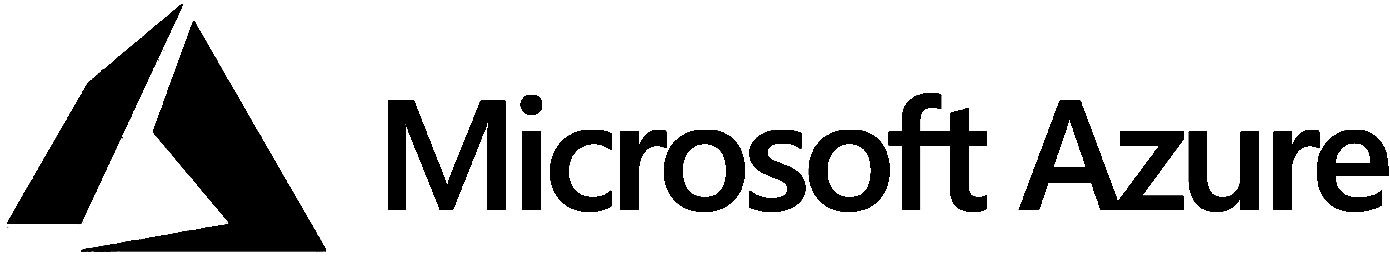

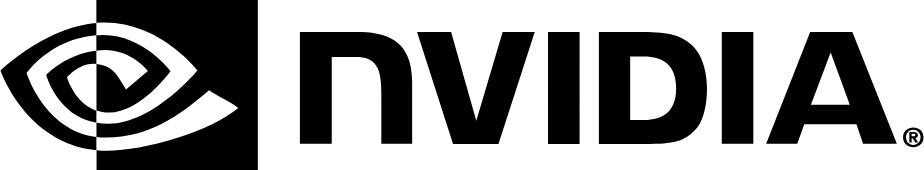
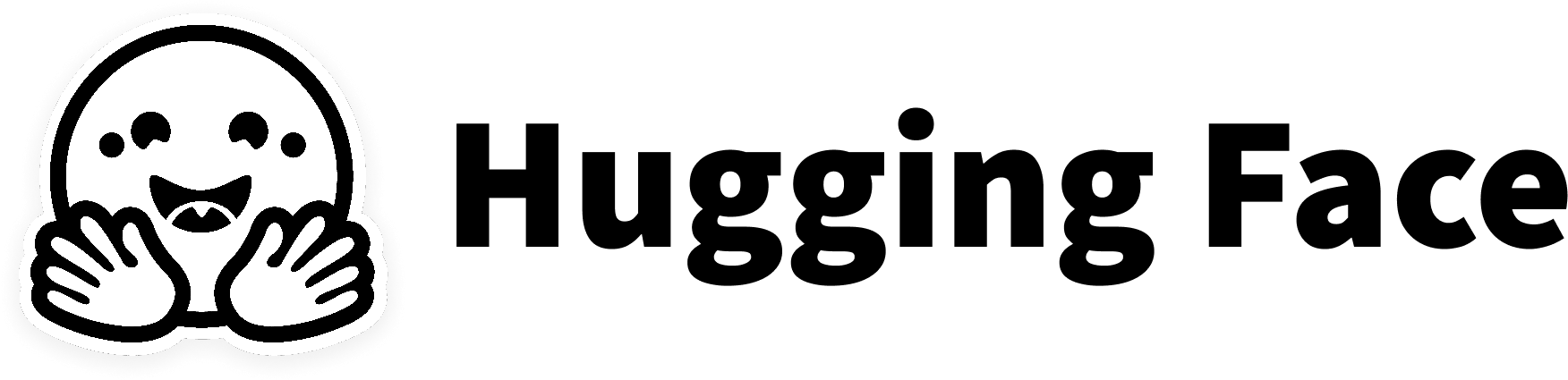

We're excited to help you turn your documents into actionable data.
Thousands of bots evolve to become Tetris players
Using a local large language model to replace Github Copilot.
Showing how to get OCR for PDF using Google Vision.